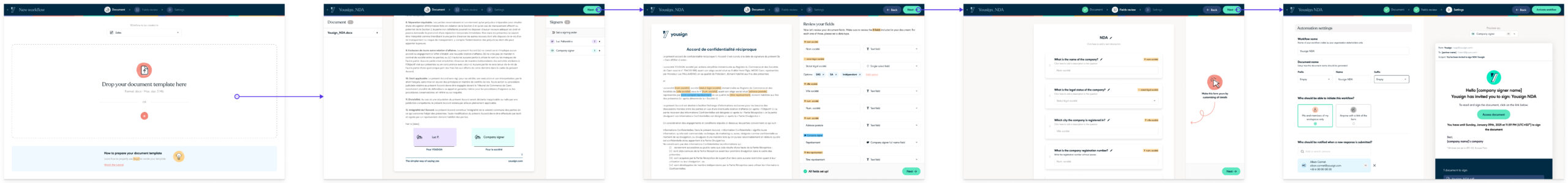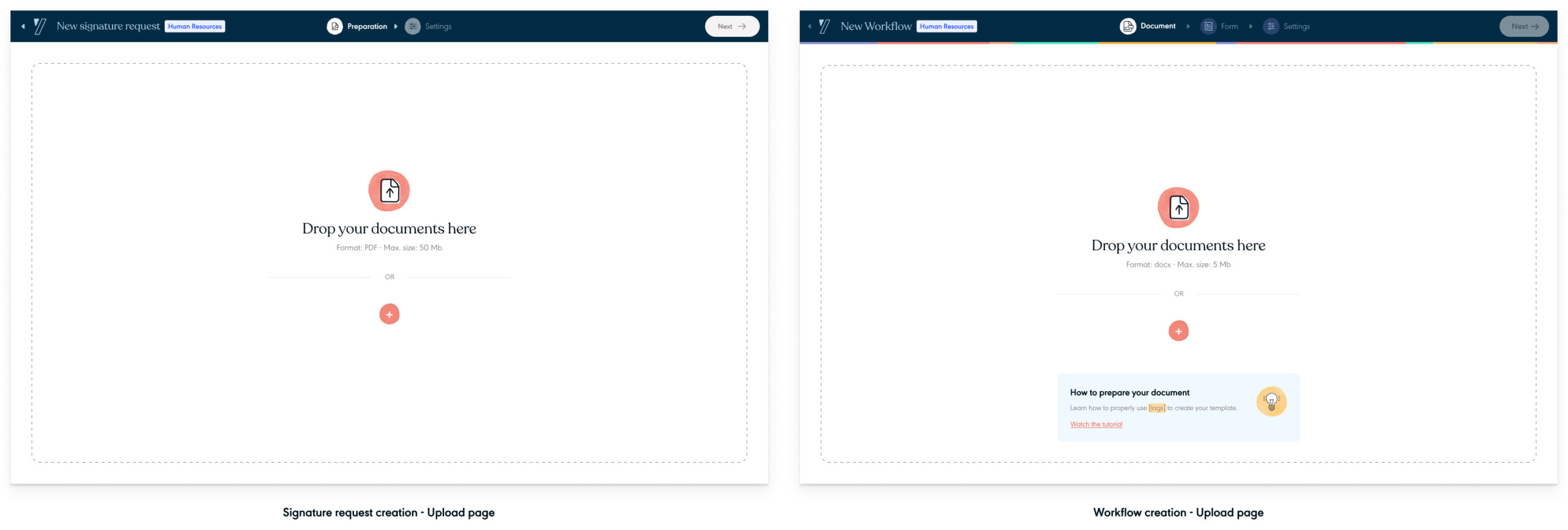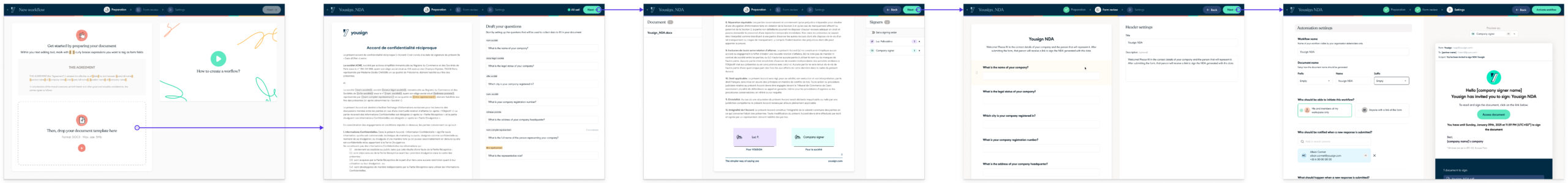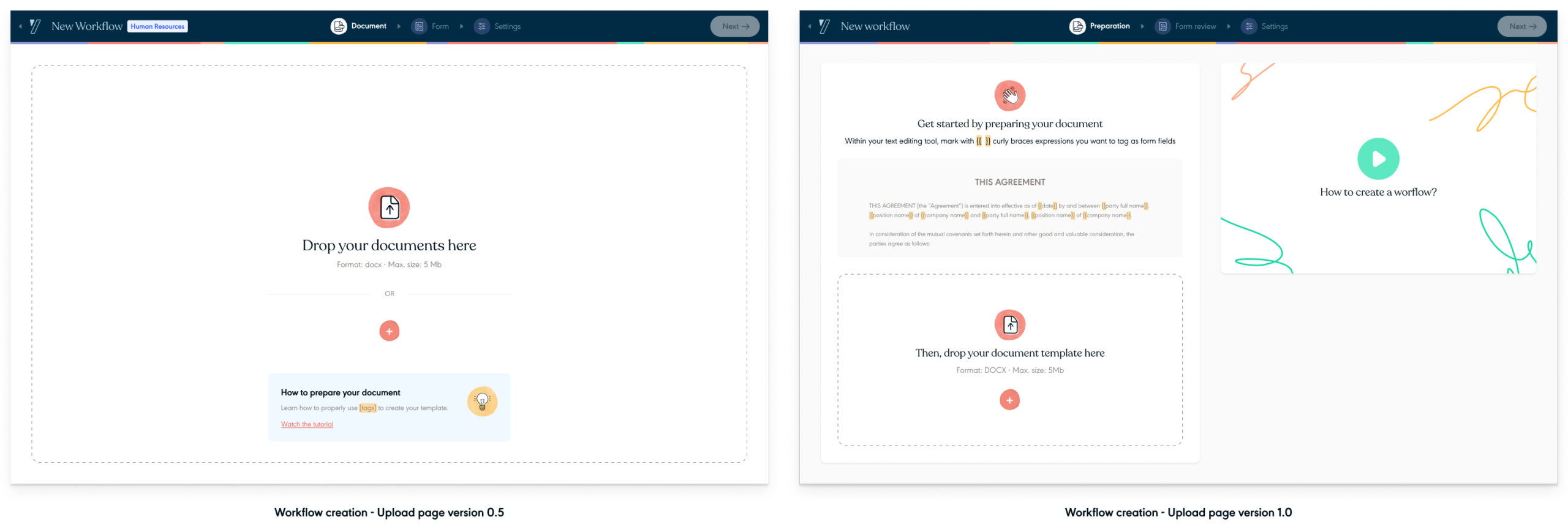2. Balance the information break down between creation steps
Closely related to previous one, another challenge I had to deal with was to find the right information distribution between pages. By breaking down information too much, the risk was to create a pretty long creation flow. From a user stand point, it could create a feeling of complexity while our product philosophy is simplicity. At the same time, to reinforce UX consistency, I reused the same breadcrumbs pattern we have in the « regular » signature request creation flow.
While on the « regular » signature request creation flow one step equals one screen, on the Workflow creation flow, one step sometimes equals 2 screens. Identified as « Document » in the breadcrumbs, this phase included:
- one step to add signer fields hover the document,
- one step to review the form (aside the document).
I tried to display 4 items within the breadcrumbs but it felt very busy visually. Also I had to take into account other elements:
- the internationalisation. Yousign is available in several languages. Most of the time other languages require more characters than english to express the same idea. In french for instance it would have been too tight,
- the breadcrumbs can also display an optional element: the workspace name (for users who have created workspaces).
This is the compromise I made to preserve at a first glance, simplicity. Here is for comparison what the signature request and workflow breadcrumbs look like:

3. Define how far we go in the document preparation
Contrary to our core experience where the user uploads a document whose content is finalised (approved), a Workflow aims to build reusable document. This means creating within the document content, variables (blank areas), where data will be injected.
To make this happens, 2 main avenues stood out:
- integrating within our app, a text editor,
- outsource the text edition (via tools such as Microsoft Word or Google Docs).
For time and resources reasons we quickly chose to outsource the text edition. It had an important impact on the creation flow:
- explaining to the user that adding variables to document must be done outside of the Yousign app. To create a variable, the user has to put word / expression between brackets: [variable name],
- reusing as much as I can existing design patterns, I started the design work of this educational / upload document page.
Inspired by the upload page from our current signature request creation flow, I came up with this design: